Edit the tomcat8/conf/server.xml and add the following for 80, and another for 8080 if need be.
<Connector port=”80″ protocol=”HTTP/1.1″
connectionTimeout=”20000″
URIEncoding=”UTF-8″
enableLookups=”false”
redirectPort=”443″ />
Now Edit the tomcat8/conf/web.xml and at the bottom just above </web-app> put in the following and changing Entire Application to your application in webapps.
<!– SSL settings. only allow HTTPS access to MY APPLICATION –>
<security-constraint>
<web-resource-collection>
<web-resource-name>Entire Application</web-resource-name>
<url-pattern>/*</url-pattern>
</web-resource-collection>
<!– auth-constraint goes here if you requre authentication –>
<user-data-constraint>
<transport-guarantee>CONFIDENTIAL</transport-guarantee>
</user-data-constraint>
</security-constraint>
Now restart the tomcat service.


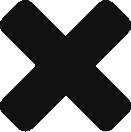

Recent Comments