I’m setting up SNMP monitoring for our Checkpoint devices in AWS and Zabbix needs the SNMP client configured. A good tutorial is located here:
But adding the templates for checkpoint was more involved than I thought. I grabbed the templates here: https://share.zabbix.com/network-appliances/checkpoint-fw-1-hardware. Then created the mapping by going to Administrator –> General –> On the far right pull down to Value Mappings, and create new.
Then added the discovery scripts with: sudo cp advsnmp.discovery /usr/lib/zabbix/externalscripts/.
Then got the checkpoint mib file and added it to /usr/share/snmp/mibs/. As long as you commented out the mib line in /etc/snmp/snmp.conf then you should be able to run snmptranslate -m +CHECKPOINT-MIB -IR -On memFreeReal64.0 and get an accurate translation.
The real test is to snmpwalk from the Zabbix server, for SNMPv3 use the following: snmpwalk -v3 -u UserName -l authPriv -a MD5 -A UserPassword -x DES -X EncryptionPassword 10.1.0.10 memActiveReal64.0
Finally, and I’m not sure if this helped but I exported the MIb via: export MIB=+CHECKPOINT-MIB
Some useful web links: http://www.net-snmp.org/wiki/index.php/TUT:Using_and_loading_MIBS
And the net-snmp FAQ is really good: http://net-snmp.sourceforge.net/docs/FAQ.html#How_do_I_add_a_MIB_to_the_tools_


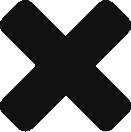

Recent Comments