In maintaining linux systems I often find that I need to zip the contents of a folder or unzip some settings. Zip is useful for compressing and transmitting files. There isn’t anything new here and it is straight out of the man pages but since I only use it once every 6 months I’m going to summarize it here.
To zip a group of files in a directory, cd to that directory and with the command below you get stuff.zip in the same directory:
zip stuff *
If you want the hidden files in a directory add the . wildcard:
zip stuff .* *
That doesn’t get you any subdirectories to get that use:
zip -r stuff foo
That command will create a stuff.zip archive of the foo directory.
To unzip stuff.zip into the current directory and any subdirectories below it, creating subdirectories as necessary:
unzip stuff
unzip -tq stuff
Will test and print out if the Archive is OK.
Tar files like Newfile.tar.Z can gzip on creation or extraction. To unarchive a tar file use
tar -xvf Newfile.tar
or
tar -Zxvf Newfile.tar.Z #Capitol Z is used for compress ortar -zxvf Newfile.tar.zip #for a gzip, gunzip file ortar -jxvf Newfile.tar.bzip2 #for a bzip2 archive
where -z -Z -j or -a (auto-compress) will compress. -x = extract, -v = verbose, -t = file
tar -cf Newfile.tar foo bar
-c = create will create an archive of foo and bar files. You can use * for the directory.


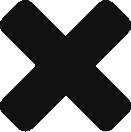

Recent Comments